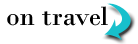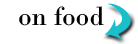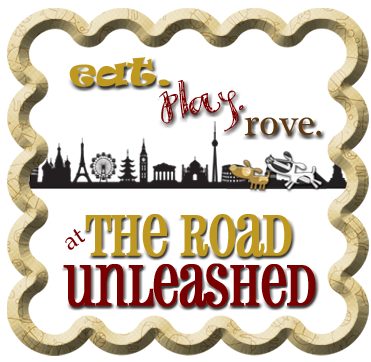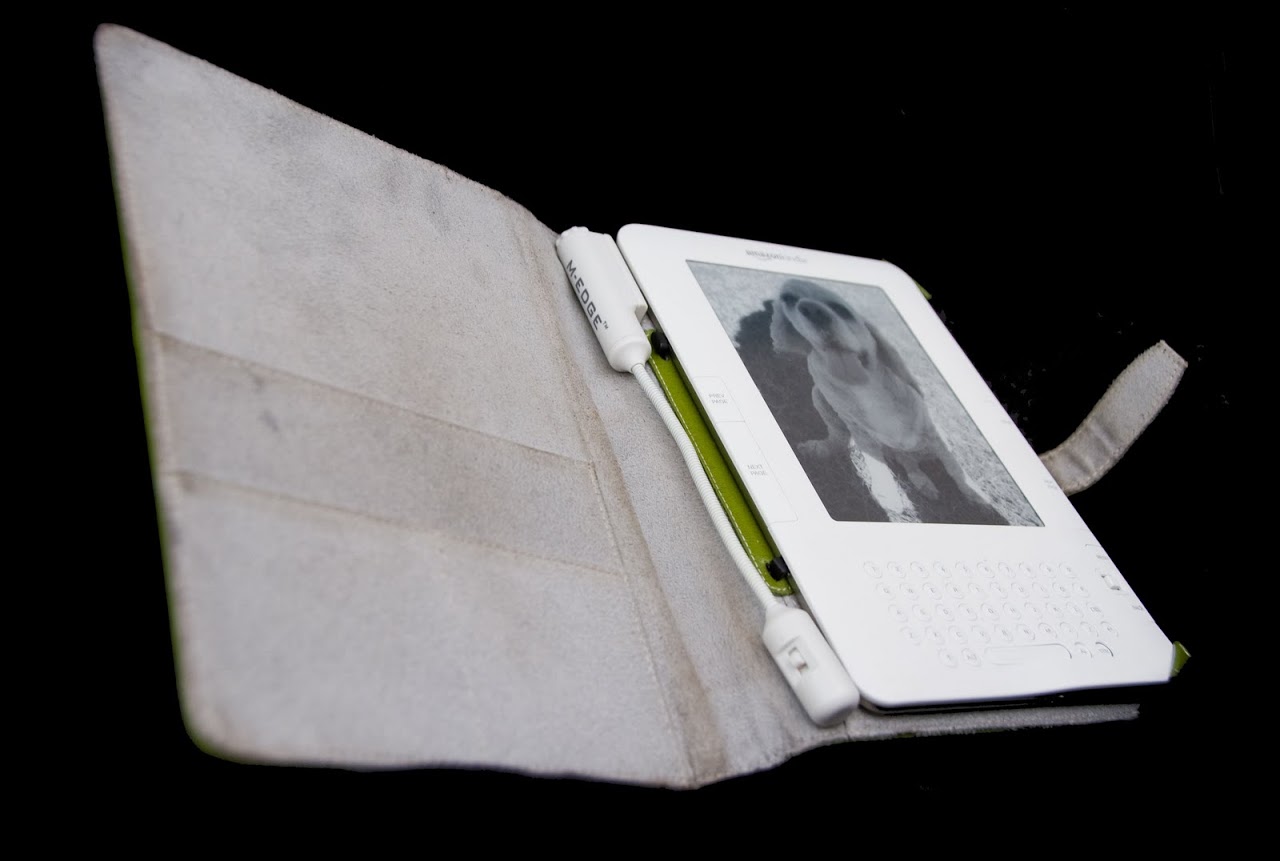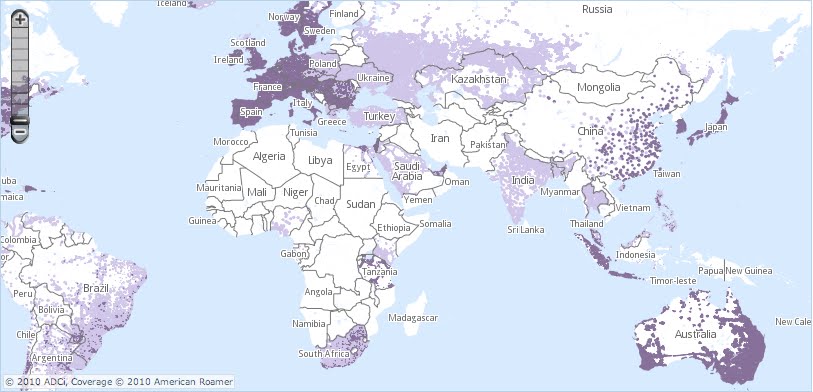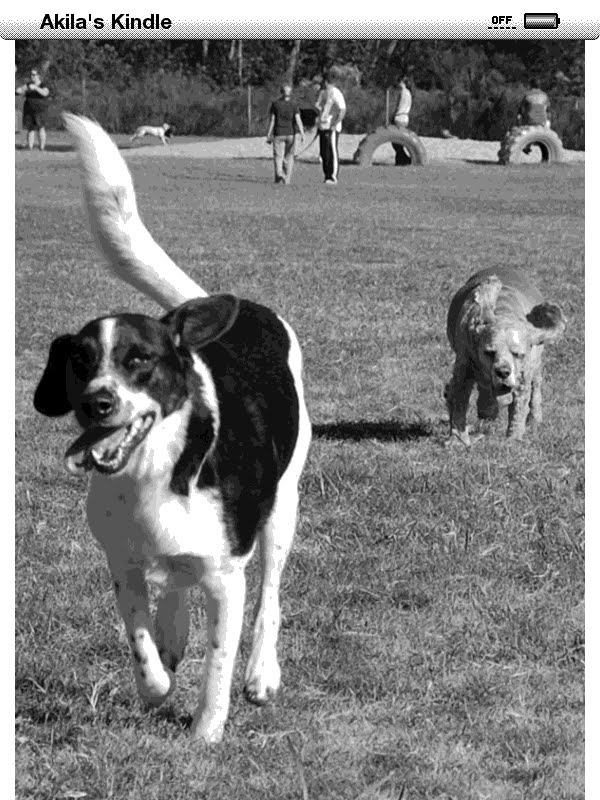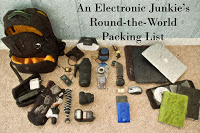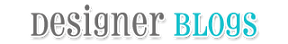In the five months we have been traveling with the
Kindle 2
, we rarely go a week without someone asking us what it is, how it works, and whether it is good for travel. In a word, it is fantastic. But, we have several major criticisms and, given the recent launch of the iPad, want to weigh the pros and cons of traveling worldwide with a Kindle.

 Paper-like screen:
Thumbs up, mostly
Paper-like screen:
Thumbs up, mostly
Probably the most impressive Kindle feature, the crisp black and white E-ink screen without backlighting makes the Kindle easy to read even in bright sunlight. As you can see from the picture on the right, the text on a Kindle looks just like a paperback book. We take our Kindles to parks, cafes, and even beaches, and never worry about glare or tiring our eyes.
But, it is a black and white screen. iPad readers will be able to “flip” through magazine pages, maps, childrens’ books, and color photographs. The Kindle, on the other hand, is best for reading books and newspaper articles.
The proprietary Whispernet service, based on worldwide AT&T coverage, makes downloading Amazon e-books convenient because it is free and does not require a WiFi Hotspot. However, while Whispernet works really well in the U.S. and Europe, coverage is spotty elsewhere in the world. The Kindle can use unsecured WiFi connections but most hostels, hotels, and cafes use secure WiFi connections to prevent freeloaders from accessing their Internet.
WiFi is the universal standard and Amazon messed up big time by not letting their readers use it. Kindle users should be able to connect to any WiFi network even if it requires a password. In countries without Whispernet, we end up downloading books onto our laptops and then revert to 1990s technology by transferring the book through a USB connection.
Whispernet access (dark purple is 3G access, light purple is Edge access)
 Carry Your Library in 10.3 Ounces
:
Gigantic thumbs, toes, all fingers up
Carry Your Library in 10.3 Ounces
:
Gigantic thumbs, toes, all fingers up
When I explained to my mom that the Kindle would let us carry over 200 books while we traveled, my mom said, "That's the perfect gift for you!" We tend to barrel through books like a teenage girl goes through lip gloss (cherry flavored, if you please) and our bags are usually packed full of novels and
electronics
and very little in the way of
clothing and accessories
. Because of this wonderful wonderful machine, we have read over 100 books in the last five months without worrying about finding English-language bookstores or forcing ourselves to read
The Da Vinci Code
for the millionth time (it continues to amaze me that nearly every English language bookstore in the world stocks this book).
 BUT, The Lack of Organization:
Thumbs down
BUT, The Lack of Organization:
Thumbs down
Unfortunately, the Kindle’s organization structure is poor, to say the least. It allows you to organize books by title, author, and most recently read books. We wish we could also organize books into sub-folders so that we could archive books we have already read and by category. Libraries have been using the Dewey Decimal System for ages; shouldn’t our electronic library have the same organization capability?
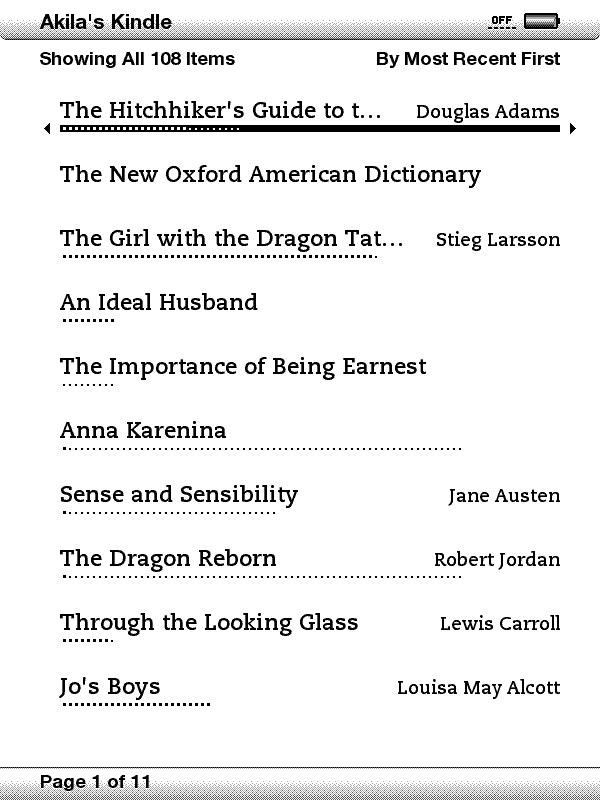
|
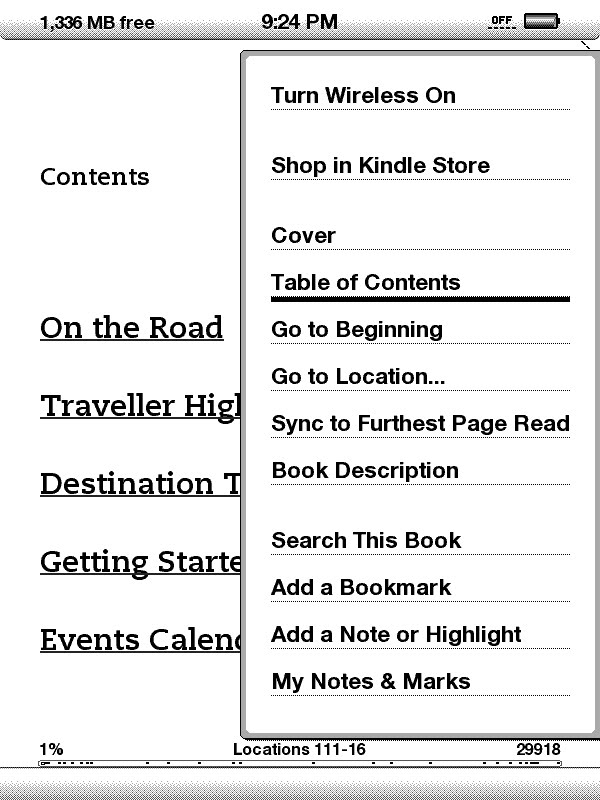
|
 Long Battery Life:
Big two thumbs up
Long Battery Life:
Big two thumbs up
We spend at least two hours every day reading our Kindles but we only charge our Kindles once every two weeks. That is just ridiculous. Long after our laptops and iPhone die on night buses, long-haul flights, and boring ferry rides, our Kindles keep us company. For this reason alone, I think that the Kindle is a clear winner over the iPad as an e-book reader.

|
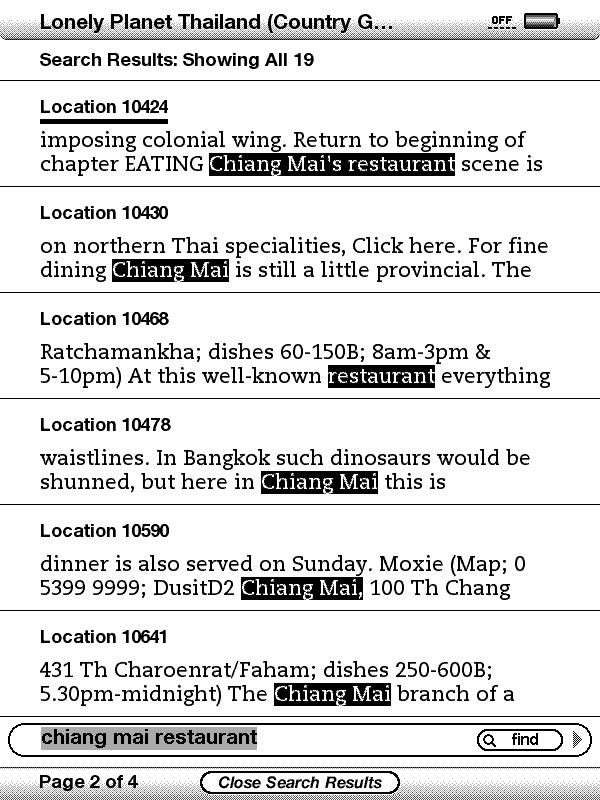
|
Search results for Chiang Mai restaurant (notice that the relevant results start on page 2)
 Search:
Thumbs down
Search:
Thumbs down
Amazon claims that it “makes it easy to search across your library.” We disagree. The problem is that the search feature pulls up every instance of the keyword in order of the pages in your book. So, a search for “Chiang Mai restaurant” pulls up nineteen results, but the first six search results make only a passing reference to Chiang Mai and relevant results are found only on the second page. If Amazon's search tool utilized a Google-like algorithm or even routed you to an index, the search function would be much more useful.

|
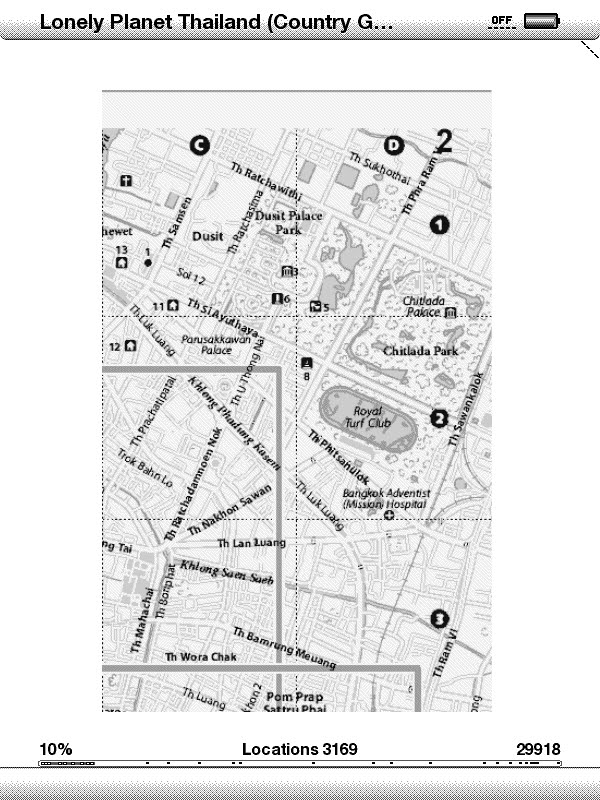
|
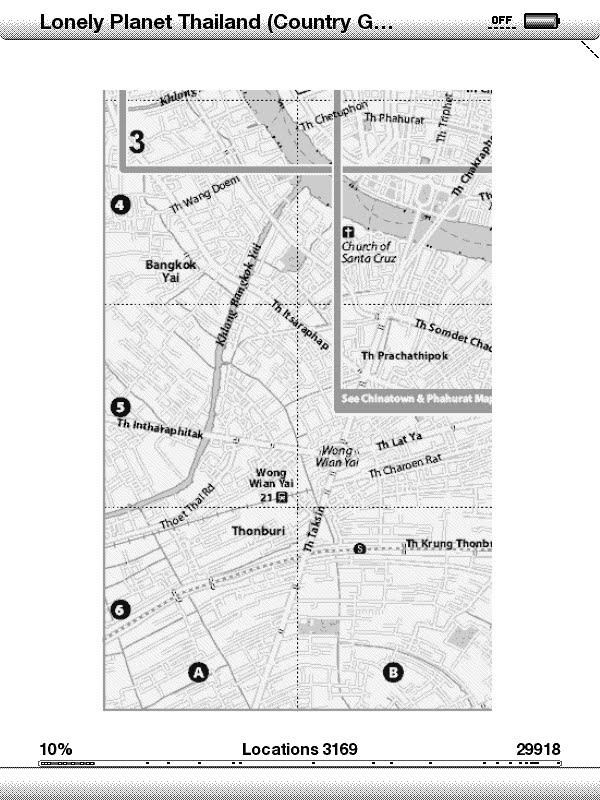
|
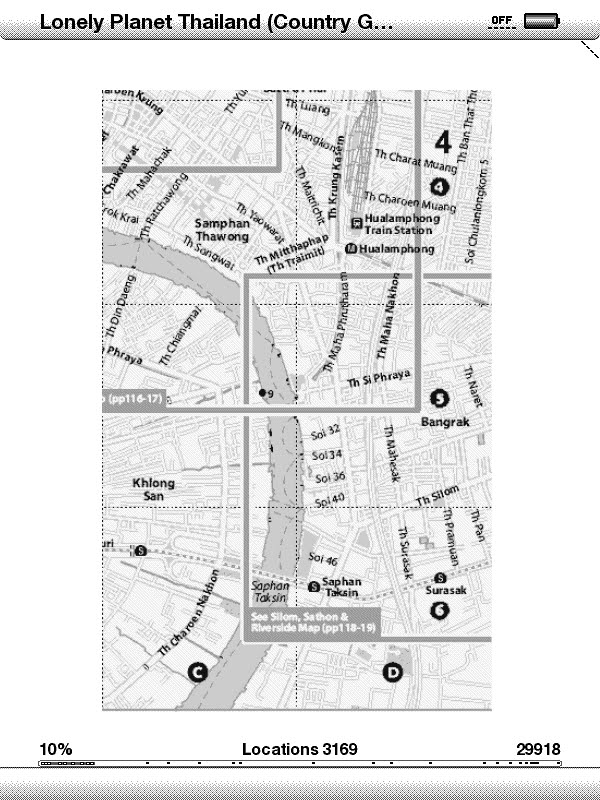
|
Bangkok map split into four separate pages on the Kindle
Lone
 ly Planet on the Kindle:
Thumbs Down
ly Planet on the Kindle:
Thumbs Down
Lonely Planet recently made many of its guidebooks available on the Kindle. Don’t waste your money and just buy the guidebooks in paperback to carry with you. First, maps on the Kindle are useless because they are split into multiple pages and the zoom feature does not work well. For example, the 27 pages of Bangkok maps in the paper-version of Lonely Planet Thailand turns into 80 pages on the Kindle, making the Kindle maps a disaster of a mess.
Second, we often flip through guidebooks to get information on a town or specific site. Because the Kindle search feature brings up a lot of irrelevant information, we ended up buying an additional hard copy guidebook to carry around so that we have useful maps and the ability to easily find information.
 Kindle with M-Edge jacket and E-Luminator
Kindle with M-Edge jacket and E-Luminator
At $259.00 USD, the Kindle isn’t cheap, but it is worth the ability to read what we want anywhere and the savings in space. We download older books for free from Manybooks and purchase new books on Amazon . Even though Lonely Planet is not useful on the Kindle, we get a lot of usage out of our e-book readers; they are essential to help make our journey a pleasant one.
Several travelers have asked us whether the Kindle makes us a target for thieves. I think our cameras are more likely to attract thieves because the M-Edge jackets look like regular leather-bound journals. If you buy the M-Edge jacket, we strongly recommend buying the E-Luminator booklight because it fits neatly within the case, lasts for about one month on a single AAA battery, and provides excellent reading light.
Some nifty features that Amazon doesn’t tell you about:
To personalize your screensaver : This is our favorite hack because every time we open our Kindle, we see our puppies' grinning faces. Upgrade to the latest Kindle version and follow the instructions in this excellent Wiki article with step-by-step screenshots on personalizing your screensaver.
To add picture albums to your Kindle (listed alongside your books): This great article tells you how to create picture albums . Because the Kindle is in black and white, you might want to convert your pictures to black and white in a photo editor and then crop to 600 by 800 pixels so that the Kindle doesn't make your pictures look wonky.
Play games on the Kindle: Hit Shift + Alt + M to play Minesweeper or Go Moku (which is like Tic-Tac-Toe) to waste away the hours on long bus rides after your iPhone has died
Wondering how we took the screenshots on this post? Hit Shift + Alt + G and it will save the screenshot in the documents folder in a black and white gif.
-----------
[Ummm, so, if you click on any of the links above and purchase something from Amazon, we will get a tiny amount of money - like maybe enough to buy a mango shake at the vendor down the street. I'm just telling you this because the FTC thinks you aren't smart enough to figure this out for yourself. Everything listed above we reviewed after purchasing it ourselves and we have received no endorsements for any of the above review.]
* Credit for happy Homer image and d'oh Homer image